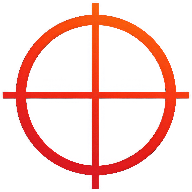How to Test If a Proxy Is Blocked
You wouldn't walk into traffic without looking—so why send requests through a proxy you haven’t tested?
Whether you're scraping websites, unlocking geo-blocked content, or routing traffic through anonymous proxies, one thing’s for sure: blocked proxies waste time. Worse, they break your automation, skew your data, and make you look like a rookie. That’s why testing proxies before deployment isn’t optional—it’s critical.
Why Proxies Get Blocked
Websites don’t block proxies because they’re evil. They block them because they’re trying to protect bandwidth, enforce regional restrictions, or thwart scraping. If a proxy is public, overused, or misconfigured, odds are it’s already flagged somewhere.
Signs a Proxy Is Blocked
- HTTP errors like 403 Forbidden or 429 Too Many Requests
- Redirects to CAPTCHA or login pages
- Timeouts or connection resets
- Incomplete or altered content loads
How to Manually Test a Proxy
If you want to test a proxy the old-fashioned way, configure it in your browser and try accessing a known site. If it loads fast and looks normal, you're good. If you get errors, it’s likely blocked.
But there’s a faster way.
Use Proxy Sniper’s Free Proxy Tester
Try it now → Proxy Sniper Proxy Tester
Our Proxy Tester lets you check if a proxy works with:
- HTTP and HTTPS support
- Custom target site (e.g., netflix.com, amazon.com)
- Text match to verify content loads correctly
Just enter the proxy IP and port, specify a site or keyword (optional), and hit Test. In seconds, you'll know if it's alive, reachable, and serving real content—not just smoke and 403s.
Automated Proxy Testing (for Devs)
If you're managing a pool of proxies in code, here’s a Python snippet to test proxies on the fly:
import requests
proxy = {
'http': 'http://123.45.67.89:8080',
'https': 'http://123.45.67.89:8080'
}
try:
r = requests.get('https://example.com', proxies=proxy, timeout=5)
if "Expected Text" in r.text:
print("Proxy works!")
else:
print("Proxy blocked or content altered.")
except:
print("Proxy failed or timed out.")Test Different Targets
Some proxies work for Google, but fail on Amazon. Others are blocked by Netflix but not by YouTube. That’s why our tester lets you check any site. Always test against your actual target—not a generic endpoint.
Top Tips for Proxy Testing
- Start with a fast timeout (e.g., 3–6 seconds) to weed out dead proxies quickly.
- Test HTTPS if your target site uses encryption (most do).
- Use keyword match to confirm you're seeing real content—not an error page.
Final Thoughts
Proxy testing is your first line of defense against failure. Don’t wait for your script to crash mid-run—test your proxies up front. It saves you time, sanity, and bandwidth.
Use the right tools. Test your proxies. Don’t get blocked. Simple.