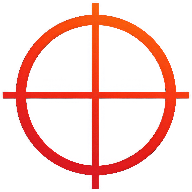How to Bypass IP Rate Limits with Proxy Switching
Hit a rate limit? Congratulations—you've officially annoyed a website.
Whether you’re scraping product prices, monitoring competitors, or doing good ol' fashioned research, most websites don’t want you making hundreds of requests per minute. That’s when they hit back with IP rate limits. But fear not: proxy switching is your golden ticket to staying under the radar and above the limit.
What Are IP Rate Limits?
Rate limiting is a server-side defense that caps the number of requests an IP can make in a given time frame. Make too many too fast, and you’ll get:
- 429 Too Many Requests
- 403 Forbidden
- Temporary bans or CAPTCHA walls
These limits protect resources—but they're also your biggest obstacle in large-scale data extraction.
How Proxy Switching Helps
Each proxy has a unique IP. By rotating proxies with each request (or at intervals), you can sidestep server restrictions designed to target individual IPs. Think of it like taking a different exit each time you leave a party—no one notices you're coming back for more snacks.
Python Example: Rotate Proxies to Avoid Rate Limits
import requests
import random
import time
proxy_list = [
'http://123.45.67.1:8080',
'http://98.76.54.2:3128',
'http://45.33.12.3:8000'
]
urls_to_scrape = [
'https://example.com/page1',
'https://example.com/page2',
'https://example.com/page3'
]
headers = { 'User-Agent': 'Mozilla/5.0' }
for url in urls_to_scrape:
proxy = { 'http': random.choice(proxy_list), 'https': random.choice(proxy_list) }
try:
response = requests.get(url, headers=headers, proxies=proxy, timeout=5)
print(f"{url} - {response.status_code}")
except Exception as e:
print(f"{url} - Failed: {e}")
time.sleep(random.uniform(1, 3))This simple script randomly selects a new proxy for each request and adds a short delay to simulate human behavior.
Smart Switching Tips
- Use 10–50 proxies minimum to spread out requests.
- Randomize headers and intervals to avoid pattern detection.
- Monitor error rates to detect when proxies get blocked.
- Include fallback handling in case of timeouts.
Use Proxy Sniper to Find Working Proxies
Our Proxy Tester Tool helps you filter out dead or blocked proxies before rotation. Only use fast, working proxies for mission-critical scraping jobs.
Real-World Scenario: Scraping a Product Catalog
You’re scraping a 5,000-product catalog and want to stay under 100 requests per IP per hour. With a pool of 100 proxies and per-request rotation, you reduce your per-IP load to under 1 request/hour. Result? You scrape undetected, uninterrupted, and unbanned.
Final Thoughts
Rate limits are annoying, but beatable. With smart proxy switching, you can stay invisible while collecting the data you need. Just rotate responsibly—burning through proxies too fast just lands you back at square one.
Switch it up. Stay ahead. Scrape clean.