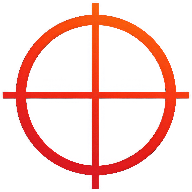How to Choose the Right Proxy for Your Task
Choosing a proxy without context is like picking a screwdriver to hammer a nail—technically doable, but painfully wrong.
Proxies come in all shapes, speeds, and specialties. The best one for the job depends on what you’re actually trying to do. Scraping websites? Avoiding CAPTCHAs? Unlocking geo-blocked content? Each of these use cases calls for a different type of proxy. Pick wrong, and you’ll either get blocked, bottlenecked, or both.
Understand the Proxy Types First
- Transparent Proxies: These offer zero anonymity. Best avoided unless you’re debugging or testing.
- Anonymous Proxies: Hide your IP, but reveal that you’re using a proxy. Good for basic tasks.
- Elite Proxies: Maximum stealth. Hide your IP and proxy usage. Ideal for scraping and high-security use.
- Residential Proxies: Use real ISP-assigned IPs. Great for geo-sensitive tasks, but often expensive.
- Rotating Proxies: Assign a new IP for each request. Excellent for scraping large sites or bypassing rate limits.
Match the Proxy to the Job
- Web Scraping: Go with elite or rotating proxies. You need anonymity and IP freshness to avoid bans.
- Streaming Content: Use residential proxies for geo-targeting. Services like Netflix are picky.
- SEO and SERP Monitoring: Rotating proxies help avoid detection from search engines like Google.
- Basic Browsing or Research: Anonymous or elite proxies are sufficient if you want to mask your IP.
- Shopping Bots or Sneaker Drops: Stick to residential proxies—most ecommerce platforms flag datacenter IPs.
Speed, Anonymity, and Reliability
Choosing a proxy isn’t just about hiding your IP. You also need to weigh:
- Speed: Is it fast enough to handle requests without timeouts?
- Anonymity: Does it leak headers or fail HTTPS tests?
- Reliability: Is it up 95%+ of the time, or will it die mid-task?
Test Before You Commit
Never assume a proxy works out of the box. Even paid ones can fail. Always test proxies against the site or API you intend to use. Confirm latency, check for HTTPS support, and look for unexpected redirects or errors.
Python Snippet: Categorize a Proxy
import requests
proxy = {
'http': 'http://123.45.67.89:8080',
'https': 'http://123.45.67.89:8080'
}
headers = { 'User-Agent': 'Mozilla/5.0' }
r = requests.get('http://httpbin.org/ip', proxies=proxy, headers=headers, timeout=5)
print("Your IP:", r.json())Pair this with a service like httpbin.org/headers or your own endpoint to inspect proxy behavior. Check for header leaks, DNS mismatches, or speed drops.
Final Thoughts
There’s no one-size-fits-all when it comes to proxies. The right tool for the job is the one that matches your intent, budget, and risk tolerance. Choose smart, test often, and don’t be afraid to rotate if one setup fails you.
The right proxy won’t just work—it’ll work silently and consistently. That’s the goal.